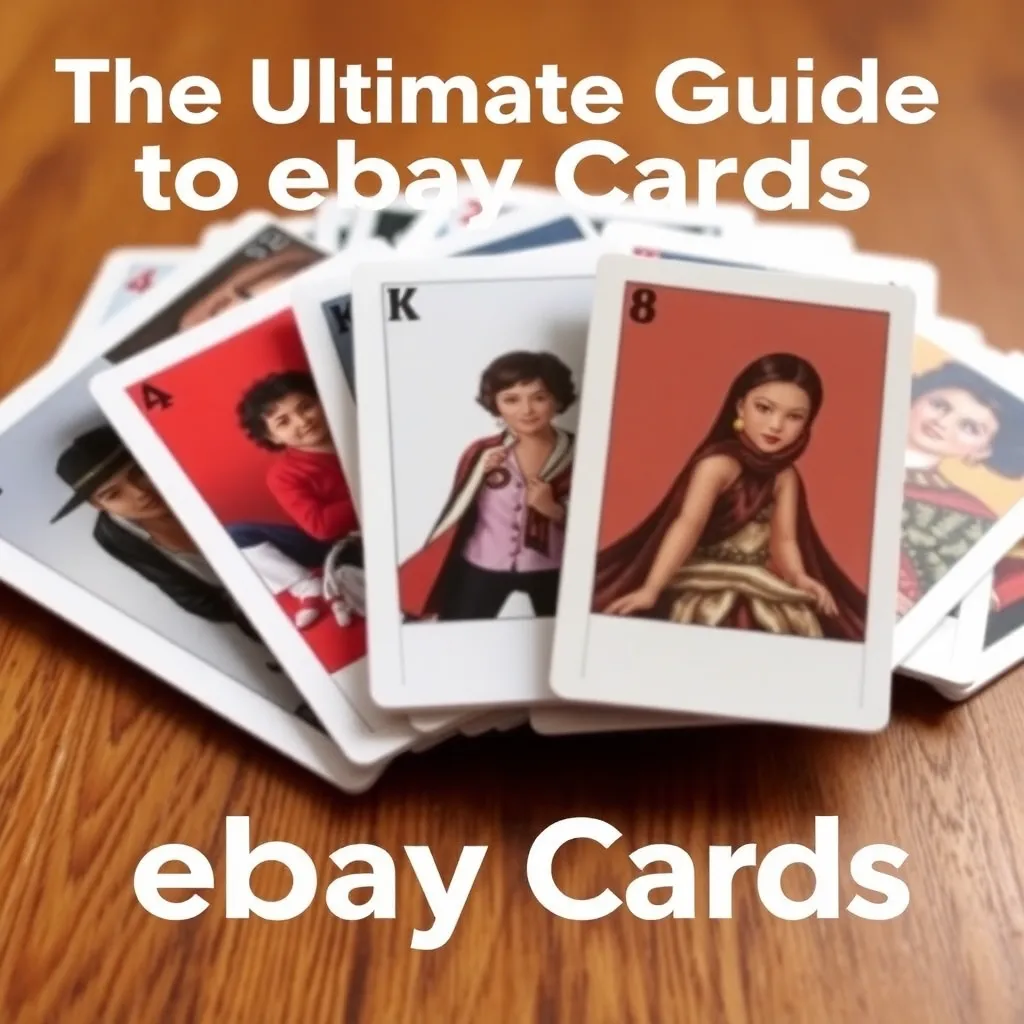
Introduction
In today’s digital age, e-commerce platforms have become integral to how we shop, and eBay stands out as one of the pioneers in this field. Established in 1995, eBay has grown from a simple auction site to a global marketplace where users can buy and sell an array of products, ranging from electronics to collectibles. A lesser-known feature that enhances the shopping experience on eBay is the eBay card, often referred to as an eBay gift card. In this comprehensive guide, we will explore everything you need to know about eBay cards, including their types, how to purchase and redeem them, tips for using them effectively, and much more.

What is an eBay Card?
Understanding eBay Gift Cards
An eBay card is essentially a prepaid card that can be used to make purchases on the eBay platform. These cards can be used as a form of payment during the checkout process, making them a convenient option for users who prefer not to use their credit or debit cards directly.
Types of eBay Cards
- Physical Gift Cards: These are traditional cards that can be purchased at various retail locations. They come in different denominations, making them suitable for various budgets and occasions.
- Digital Gift Cards: Digital or electronic gift cards can be purchased online and sent via email. They are perfect for last-minute gifts or for personal use, as they can be used immediately after purchase.
- Promotional Cards: Occasionally, eBay runs special promotions offering cards with bonuses or discounts for specific items or categories.
Why Use eBay Cards?
Convenience
eBay cards offer a hassle-free shopping experience. Instead of entering credit card information for every purchase, you can simply redeem your card during checkout, streamlining the process.
Gift-Giving Made Easy
eBay gift cards are an excellent choice for gifting. Whether for a birthday, holiday, or any special occasion, they allow the recipient to choose exactly what they want, ensuring satisfaction.
Control Over Spending
Using an eBay card can help with budgeting. Since the card is prepaid, it limits your spending to the balance available, which can prevent overspending.
How to Purchase eBay Cards
In-Store Purchases
eBay cards can be found at various retail locations, including:
- Walmart
- Target
- CVS
- Best Buy
When purchasing in-store, make sure to check that the card is sealed and has not been tampered with.
Online Purchases
- eBay’s Official Website: You can purchase digital gift cards directly from eBay’s website. Simply navigate to the gift card section, choose your denomination, and complete your order.
- Amazon: eBay gift cards are sometimes available on Amazon, allowing you to buy them alongside your other online shopping needs.
- Gift Card Resale Websites: Some platforms specialize in buying and selling gift cards. Be cautious to ensure these sites are reputable to avoid scams.
How to Redeem eBay Cards
Redeeming an eBay card is a straightforward process, whether you’re using it for an auction or a Buy It Now item.
Step-by-Step Guide to Redeem Your eBay Card
- Log In to Your eBay Account: Make sure you are logged into your account before attempting to redeem your card.
- Find Your Item: Browse through eBay and select the item you want to purchase.
- Proceed to Checkout: Click on “Buy It Now” or “Place Bid” to proceed to the checkout page.
- Select Payment Method: During checkout, look for the option to pay with a gift card.
- Enter Card Information: Input the card number and PIN, which can usually be found on the back of the card or in the email for digital cards.
- Complete Your Purchase: After entering the card details, complete your order. If your order exceeds the balance on the card, you can pay the difference using another payment method.
Checking Your Card Balance
To check the balance on your eBay gift card:
- Visit eBay’s Gift Card Balance Page: Go to the eBay website and find the gift card balance check section.
- Enter Your Card Details: Input your card number and PIN to view your remaining balance.
- Keep Track of Your Purchases: Keep a record of how much you’ve spent to manage your card effectively.
Using eBay Cards Effectively
Take Advantage of Promotions and Discounts
eBay frequently runs promotions, especially during holiday seasons or special events. Keep an eye out for special offers where you can maximize your card’s value, such as bonus gift cards with certain purchases.
Combine with eBay Bucks
If you are a frequent eBay shopper, consider using your eBay gift card in conjunction with the eBay Bucks program. This loyalty program rewards you with points on eligible purchases, which can later be redeemed for discounts on future purchases.
Set Alerts for Items
Using eBay cards strategically means being smart about your shopping. Set alerts for items you’re interested in, so you can act quickly when they become available. This way, you can use your eBay gift card at the right moment.
Common Issues with eBay Cards
What to Do If Your Card Doesn’t Work
If you encounter issues when trying to redeem your eBay card, consider the following:
- Double-check the Card Information: Ensure that you have entered the correct card number and PIN.
- Check the Balance: Make sure your card has sufficient funds for the purchase.
- Contact eBay Customer Service: If the problem persists, reach out to eBay’s customer service for assistance.
Lost or Stolen Cards
If your eBay card is lost or stolen, it is important to report it to eBay as soon as possible. Depending on the situation, they may be able to help you recover your funds.
Security Tips for eBay Cards
Protecting Your Card Information
To keep your eBay card safe:
- Store It Securely: Keep physical gift cards in a safe place.
- Avoid Sharing Codes: Never share your card details with anyone to prevent scams.
Recognizing Scams
Be cautious of any online offers that promise free eBay gift cards or deals that seem too good to be true. Always verify the legitimacy of websites before providing personal information.
The Future of eBay Cards
Potential Enhancements
As e-commerce evolves, eBay may enhance its gift card offerings. Some potential future developments could include:
- Integration with Mobile Payment Solutions: Expect more seamless ways to use eBay gift cards with mobile wallets and payment apps.
- More Customizable Cards: Future versions of eBay gift cards may allow users to customize designs or denominations more freely.
Fun Facts About eBay Cards
- Widespread Popularity: eBay gift cards are among the most popular gift card choices, especially during the holiday season.
- Global Reach: eBay operates in various countries, and many locations offer localized versions of gift cards tailored to specific markets.
Tips for Maximizing Your eBay Experience
Explore the Full Range of eBay Products
One of the best aspects of eBay is the vast selection of products available. Take the time to explore categories outside your usual purchases to find hidden gems and deals.
Use Filters to Narrow Down Choices
When searching for items, use eBay’s filtering options to narrow down your search results based on price, condition, and shipping options. This helps you find the best deals that match your criteria.
Read Seller Reviews
Before making a purchase, always check the seller’s ratings and reviews. This ensures you are buying from a reputable seller and reduces the likelihood of issues.
Environmental Considerations
eBay’s Commitment to Sustainability
eBay is increasingly focused on sustainability, aiming to reduce waste and promote a circular economy. By using eBay gift cards, you’re participating in a marketplace that encourages reusing and recycling items.
Digital Cards vs. Physical Cards
Digital gift cards are generally more eco-friendly than physical cards, as they eliminate the need for plastic. Opt for digital cards whenever possible to minimize your environmental impact.
Exploring eBay’s Loyalty Programs
The eBay Bucks Program
eBay Bucks is a loyalty program that rewards users with points on eligible purchases. For every dollar spent, you can earn a percentage back in eBay Bucks, which can later be redeemed for discounts on future purchases.
How to Sign Up
Joining the eBay Bucks program is simple. Just log in to your eBay account, navigate to the eBay Bucks page, and follow the prompts to enroll. After that, you’ll start earning rewards on eligible purchases automatically.
Culinary Adventures through eBay
Finding Unique Food and Beverage Products
eBay is not just a marketplace for electronics or collectibles; you can also find unique food and beverage items. Use your eBay gift card to explore gourmet foods, specialty ingredients, and rare snacks from around the world.
Collecting Rare Food Items
For food enthusiasts, eBay is a treasure trove of rare or discontinued food items. Keep an eye out for collectible items, limited-edition snacks, and more to add to your pantry or collection.
Final Thoughts
eBay cards are a versatile and convenient way to enhance your shopping experience on this popular e-commerce platform. Whether you are buying for yourself or gifting to someone else, eBay cards offer flexibility and ease of use. By understanding how to purchase, redeem, and maximize your eBay card’s benefits, you can make the most out of your eBay shopping experience.
Whether you’re a seasoned eBay user or new to the platform, having an eBay card at your disposal can make your transactions smoother and more enjoyable. Happy shopping!







