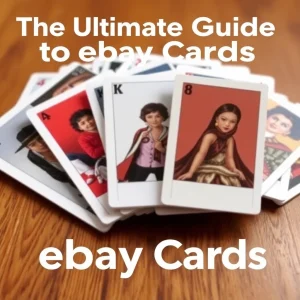Amazon gift cards are one of the most popular gifting options worldwide, offering recipients the freedom to choose from millions of products across a wide range of categories. Whether you’ve received an Amazon gift card as a gift, won it in a contest, or purchased one yourself, knowing how to redeem the code effectively is essential for a seamless shopping experience.
In this detailed guide, we’ll cover everything you need to know about redeeming Amazon gift card codes, how to troubleshoot common issues, and tips to maximize your gift card balance.

Table of Contents
- What is an Amazon Gift Card?
- How to Redeem Amazon Gift Card Codes
- On Desktop (Web Browser)
- On Mobile Devices
- Via the Amazon App
- Troubleshooting Common Issues with Amazon Gift Cards
- Maximizing the Value of Your Amazon Gift Card
- Top 5 Frequently Asked Questions (FAQs)
- Conclusion: Redeem, Shop, and Enjoy!
1. What is an Amazon Gift Card?
An Amazon gift card is a prepaid card that can be used to make purchases on Amazon’s platform. It functions like a gift certificate and allows recipients to use the balance to buy products, pay for digital content, or even purchase subscriptions. Here are some key points about Amazon gift cards:
- Versatility: Amazon gift cards can be used to buy anything sold by Amazon, including physical products, digital goods like eBooks and music, and even services such as Prime memberships.
- Customizable: You can purchase Amazon gift cards in various denominations, either as physical cards or digital e-gift cards that are delivered via email.
- No Expiration Date: In most countries, Amazon gift cards do not expire, so you can redeem and use the balance whenever you want.
Amazon gift cards are widely used for gifting on birthdays, holidays, and special occasions. They are also a great option for people who may not have a credit card or prefer to keep their shopping balance separate from their bank accounts.
2. How to Redeem Amazon Gift Card Codes
Redeeming an Amazon gift card is quick and easy. However, the process may vary slightly depending on the device you’re using. Below, we’ll outline how to redeem your Amazon gift card on a desktop browser, mobile device, and through the Amazon app.
On Desktop (Web Browser)
If you’re using a desktop or laptop computer, follow these simple steps to redeem your Amazon gift card code:
Step 1: Sign In to Your Amazon Account
Visit the Amazon website (www.amazon.com) and log in to your account using your email and password. If you don’t already have an account, you’ll need to create one before redeeming your gift card.
Step 2: Go to the Gift Cards Page
Once you’re logged in, hover over the “Account & Lists” section in the top right corner of the screen. From the drop-down menu, click on “Gift Cards” under the “Your Account” section.
Step 3: Click “Redeem a Gift Card”
On the Gift Cards page, click the button labeled “Redeem a Gift Card.” This will take you to a page where you can enter your gift card code.
Step 4: Enter the Gift Card Code
Carefully type or paste the code from your gift card into the text box. The code is typically a combination of letters and numbers found on the back of the physical card or in the email if you received an e-gift card.
Step 5: Click “Apply to Your Balance”
After entering the code, click the “Apply to Your Balance” button. The gift card amount will be instantly credited to your Amazon account, and you can use it toward your next purchase.
On Mobile Devices
If you’re using a smartphone or tablet, the process for redeeming an Amazon gift card is very similar to the desktop version. Here’s how:
Step 1: Open the Amazon Website on Your Browser
Open the web browser on your mobile device and go to www.amazon.com. Sign in to your account if you haven’t already.
Step 2: Navigate to “Your Account”
Tap on the menu icon (three horizontal lines) in the top left corner of the screen. Scroll down and select “Your Account.”
Step 3: Select “Gift Cards”
In the “Your Account” menu, find and tap on the “Gift Cards” option. This will take you to the gift card management page.
Step 4: Tap “Redeem a Gift Card”
On the Gift Cards page, tap the “Redeem a Gift Card” button.
Step 5: Enter the Gift Card Code
Input the gift card code into the text box provided. If you’re using a physical card, you may need to scratch off the protective coating to reveal the code.
Step 6: Tap “Apply to Your Balance”
Once the code is entered, tap the “Apply to Your Balance” button. Your Amazon balance will be updated with the gift card amount.
Via the Amazon App
The Amazon app is another convenient way to redeem your gift card, especially if you prefer shopping on your mobile device. Follow these steps:
Step 1: Open the Amazon App
Launch the Amazon app on your smartphone or tablet and log in to your account if you haven’t already.
Step 2: Go to “Account”
In the app, tap on the menu icon (three horizontal lines) located in the bottom right corner. Scroll down and select “Account.”
Step 3: Select “Manage Gift Card Balance”
Under the “Account” section, you’ll find an option labeled “Manage Gift Card Balance.” Tap on it to proceed.
Step 4: Tap “Redeem Another Gift Card”
On the next screen, you’ll see your current gift card balance and a button that says “Redeem Another Gift Card.” Tap on this button.
Step 5: Enter or Scan the Gift Card Code
You can either manually enter the code from your gift card or tap the camera icon to scan the code using your device’s camera. This feature is especially useful if you have a physical card with a QR code.
Step 6: Tap “Apply to Your Balance”
Once the code is entered or scanned, tap “Apply to Your Balance.” The gift card value will be credited to your account, and you can use it for future purchases.
3. Troubleshooting Common Issues with Amazon Gift Cards
Redeeming an Amazon gift card is usually a simple process, but there are times when things don’t go as planned. Here are some common issues you may encounter and how to resolve them:
Invalid Gift Card Code
If you receive an error message saying that the gift card code is invalid, double-check the code you entered. It’s easy to mistype a letter or number, especially if you’re manually entering the code from a physical card. Make sure you’re entering the correct characters, and try again.
Already Redeemed Card
If you see a message saying that the gift card has already been redeemed, it’s possible that someone else may have used the card before you. If you believe this is a mistake, you should check your gift card balance to see if the funds were added to your account. If the balance hasn’t been updated, contact Amazon customer support for assistance.
Region Restrictions
Amazon gift cards are typically region-specific, meaning they can only be used on the Amazon website for the country where the card was purchased. For example, a gift card bought in the United States can only be used on Amazon.com, not on Amazon.co.uk or other regional sites. If you’re trying to redeem a gift card on a site that doesn’t match the region, you’ll need to use the correct Amazon platform for the gift card’s origin.
Gift Card Not Showing Up in Account
If you’ve redeemed your gift card but don’t see the balance reflected in your account, try logging out of Amazon and then logging back in. Sometimes, the system may take a few moments to update the balance. If the problem persists, reach out to Amazon’s customer service team for further assistance.
4. Maximizing the Value of Your Amazon Gift Card
Now that you’ve redeemed your Amazon gift card, it’s time to make the most of your balance. Here are some tips to help you maximize the value of your Amazon gift card:
1. Wait for Sales and Promotions
Amazon frequently offers discounts and deals on various products, especially during major shopping events like Prime Day, Black Friday, and Cyber Monday. To stretch your gift card balance further, consider waiting for these sales before making a purchase. You’ll be able to buy more items for less money, maximizing the value of your gift card.
2. Subscribe and Save
If you regularly purchase household essentials like cleaning supplies, toiletries, or pet food, take advantage of Amazon’s Subscribe & Save program. This subscription service allows you to save up to 15% on items you order on a recurring basis. By using your gift card balance to cover these purchases, you can save even more over time.
3. Use Your Gift Card for Digital Purchases
In addition to physical products, Amazon gift cards can be used to buy digital content such as eBooks, audiobooks, and streaming services like Amazon Prime Video. Consider using your balance to purchase digital goods that you can enjoy immediately, such as downloading a new book or renting a movie
4. Use Your Gift Card for Digital Purchases (continued)
Consider using your balance to purchase digital goods that you can enjoy immediately, such as downloading a new book or renting a movie. Here are some digital categories to explore:
- eBooks & Audiobooks: Use your gift card balance to purchase digital books from Kindle or audiobooks from Audible.
- Movies & TV Shows: Rent or buy the latest movies and shows to stream on Amazon Prime Video.
- Music & Games: You can use your balance for in-game purchases, buying albums, or purchasing new games.
4. Combine Gift Card Balances with Promotions
Amazon often offers special promotions where you can earn extra credits when you purchase or redeem gift cards. Keep an eye out for deals that allow you to combine your gift card balance with promotional discounts, such as “Buy $100 in gift cards and get $10 off your next purchase.”
Additionally, you may find third-party sellers or cashback websites that offer discounted Amazon gift cards, allowing you to save a percentage off the card’s face value.
5. Use Your Amazon Gift Card for Prime Memberships
Amazon gift cards can be used to pay for an Amazon Prime membership. Prime offers free two-day shipping, access to Prime Video, Prime Music, and other benefits. If you’re not already a Prime member, consider using your gift card balance to cover the cost of membership, which can enhance your overall shopping experience on Amazon.
5. Top 5 Frequently Asked Questions (FAQs)
1. Can I Use an Amazon Gift Card in Any Country?
No, Amazon gift cards are generally region-specific and can only be redeemed in the country where they were purchased. For example, an Amazon gift card bought in the United States can only be redeemed on Amazon.com, while a gift card purchased in the UK would be valid for Amazon.co.uk. Make sure you’re redeeming the gift card on the correct regional Amazon site.
2. What Can I Buy with an Amazon Gift Card?
Amazon gift cards can be used to purchase a variety of items, including:
- Physical Products: From electronics to home goods, clothing, and beauty items.
- Digital Content: eBooks, audiobooks, music, apps, games, and subscriptions like Prime Video and Kindle Unlimited.
- Services: You can pay for an Amazon Prime membership, cloud storage with Amazon Drive, or even add gift card balance to services like Audible.
It’s important to note that Amazon gift cards cannot be used for buying items sold by third-party sellers outside of Amazon’s platform or purchasing other gift cards.
3. Do Amazon Gift Cards Expire?
In most countries, Amazon gift cards do not have an expiration date. Once redeemed, the balance is added to your Amazon account and will remain there until used. However, some countries have laws that require unused balances to expire after a certain period, so it’s important to check the specific terms and conditions for your region.
4. Can I Transfer My Amazon Gift Card Balance to Another Account?
No, once an Amazon gift card is redeemed, the balance is tied to your specific account and cannot be transferred to another person or account. You can use the balance to buy items as gifts, but the gift card balance itself cannot be shared or moved.
5. What Happens If I Accidentally Redeem a Gift Card to the Wrong Account?
If you mistakenly redeem a gift card to the wrong Amazon account, it’s best to contact Amazon Customer Support as soon as possible. While Amazon doesn’t usually allow transfers of gift card balances, they may be able to help resolve the issue depending on the circumstances, especially if the balance hasn’t been used yet.
6. Conclusion: Redeem, Shop, and Maximize Your Amazon Gift Card
Amazon gift cards offer a flexible, hassle-free way to shop for millions of products, from physical goods to digital content. Whether you’ve received a card as a gift or purchased one for yourself, redeeming it is simple and convenient.
By following the steps outlined in this guide, you can easily redeem your Amazon gift card on a variety of devices, troubleshoot common issues, and make the most of your balance. Remember to look for sales, use your gift card for subscription services, and explore digital content to maximize your spending power.
Gift cards allow you to enjoy all that Amazon has to offer without the need to connect a credit or debit card. With no expiration date in most cases and the flexibility to choose from a wide range of products and services, Amazon gift cards are a great way to enhance your shopping experience. Keep an eye out for promotions and other ways to stretch your balance even further.
Now that you know how to redeem your Amazon gift card effectively, you’re ready to start shopping! Enjoy exploring all the possibilities on Amazon and make the most of your gift card balance. Happy shopping!